







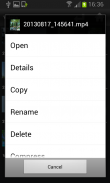


File Selector/Explorer

Perihal File Selector/Explorer
FS (File Selector) has two main functions:
1) when you start from the main screen, which acts as a normal file browser.
2) when you start from another application, in this case acts as a file selector that allows the user to select any type and number of files.
It is useful so that other applications can avoid the need to build a utility for selection of images, videos or any other files.
It has the usual functions of a file explorer:
Open, Share, Search, Show Details, Copy, Move, Rename, Zip, Unzip, Sort by, View By, Create new file or folder, etc..
It also allows application management, creating shortcuts to folders and of course the multi-selection.
Note: This version is not designed for tablets, is being used the default compatibility mode. Soon we will create a design for tablets.
Thank you for trusting us.
</div> <div jsname="WJz9Hc" style="display:none">FS (Pemilih Fail) mempunyai dua fungsi utama:
1) apabila anda mula dari skrin utama, yang bertindak sebagai pelayar fail normal.
2) apabila anda mula dari aplikasi lain, dalam hal ini bertindak sebagai pemilih fail yang membolehkan pengguna untuk memilih mana-mana jenis dan bilangan fail.
Ia amat berguna supaya aplikasi lain boleh mengelakkan keperluan untuk membina utiliti untuk pemilihan imej, video atau apa-apa fail lain.
Ia mempunyai fungsi-fungsi biasa yang explorer fail:
Terbuka, Saham, Search, Tunjuk Butiran, Salin, Pindah, Nama semula, Zip, Unzip, Susun oleh, Dilihat oleh, Cipta fail atau folder baru, dan lain-lain ..
Ia juga membolehkan pengurusan aplikasi, mewujudkan jalan pintas untuk folder dan sudah tentu pelbagai pemilihan.
Nota: Versi ini tidak direka untuk tablet, digunakan mod keserasian lalai. Tidak lama lagi kita akan mewujudkan reka bentuk untuk tablet.
Terima kasih kerana mempercayai kami.</div> <div class="show-more-end">





























